Android: how to keep you saves.
Secrets of The Valley (NSFW 18+) » Devlog
Hi all,
I need to write for Android users a short tutorial on how to keep saves when downloading a new update.
Please note that this is necessary because Android itself, for security reasons, it does not allow the engine used to create Visual Novels (Renpy) to get access to manage and keep the saves between updates.
Let's go:
* This is a procedure that must be done before installing a new game update.
1- Open the file manager of your device;
2- Go to the "Internal Storage' folder;
3- Go to the Internal Storage folder -> Android -> data

4- Find the folder "lustfer.games.sotv" and access
5- Proceed through the folder lustfer.games.sotv -> files -> saves
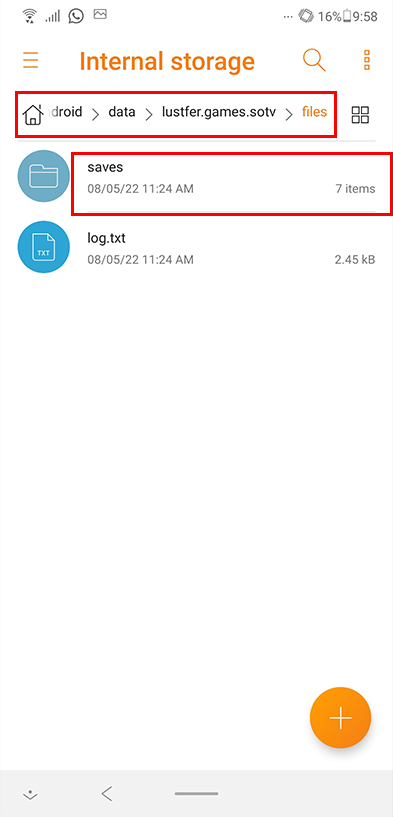
6- Copy the save files to another folder or to your computer
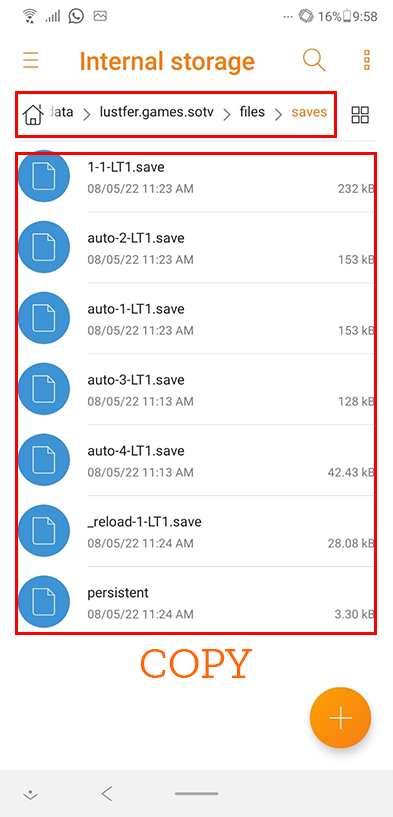
7- Perform the update of the game by the .apk
8- Insert the save files again in the Internal Storage folder -> Android -> data -> lustfer.games.sotv -> files -> saves
9- Done, now you can play the new version from your save game.
Get Secrets of The Valley (NSFW 18+)
Buy Now$7.99 USD or more
Secrets of The Valley (NSFW 18+)
Visual Novel 18+
| Status | In development |
| Author | Lustfer Games |
| Genre | Visual Novel |
| Tags | Adult, Dating Sim, Erotic, harem, Male protagonist, NSFW, Ren'Py, Romance, sex |
| Languages | English, Portuguese (Brazil) |
| Accessibility | Subtitles, Blind friendly |
More posts
- Non-nude preview - Chap 5Dec 31, 2022
- Dev Update 05!Nov 18, 2022
- Chapter 4 [v0.4] now available for Itch.ioOct 31, 2022
- Chapter 4 [v0.4] now available for $3 patronsOct 10, 2022
- Chapter 4 [v0.4] now available for $5 patronsOct 06, 2022
- Chapter 4 [v0.4] now available for $12+ patronsOct 01, 2022
- Quick Update 04Sep 19, 2022
- Character Backstory #02: Claire BrunnerSep 09, 2022

Leave a comment
Log in with itch.io to leave a comment.